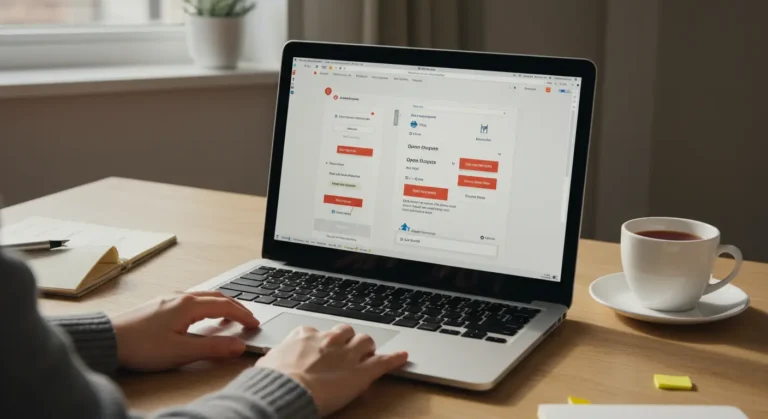Step-by-Step Guide to Opening a Dispute on AliExpress from the UK
Shopping on AliExpress offers UK customers access to a vast range of products at competitive prices, but occasionally, things don’t go as planned. Whether it’s a delayed parcel, an item that doesn’t match the description, or a product that never arrives, knowing how to open a dispute is essential for protecting your purchase. For UK shoppers, understanding the AliExpress dispute process is crucial, especially since international shipping and customs can sometimes cause unexpected issues. Being able to confidently resolve problems ensures you get the value and service you expect.
Many UK users have concerns about refunds, buyer protection, and communication with overseas sellers. Navigating the AliExpress platform can be daunting if you’ve never raised a dispute before, especially with potential language barriers and different time zones. This guide is tailored to help UK residents handle disputes efficiently, ensuring your rights as a consumer are protected and your online shopping experience remains positive.
Curious how to turn a tricky AliExpress dispute into a win—and pocket an extra discount on your next order? Before you dive in, check out today’s best deals for UK shoppers on our exclusive promo page.
Step-by-Step Guide to Opening a Dispute on AliExpress from UK
Understanding the AliExpress Dispute Process for UK Buyers
AliExpress offers a buyer protection system that allows UK shoppers to open a dispute if their order does not arrive, arrives damaged, is not as described, or if there are other issues. Knowing how to initiate a dispute on AliExpress is crucial for ensuring your rights are protected when shopping from the UK. This guide will walk you through each stage, including special circumstances such as opening a dispute after 15 days and what to do if you encounter the dreaded AliExpress no dispute button issue.
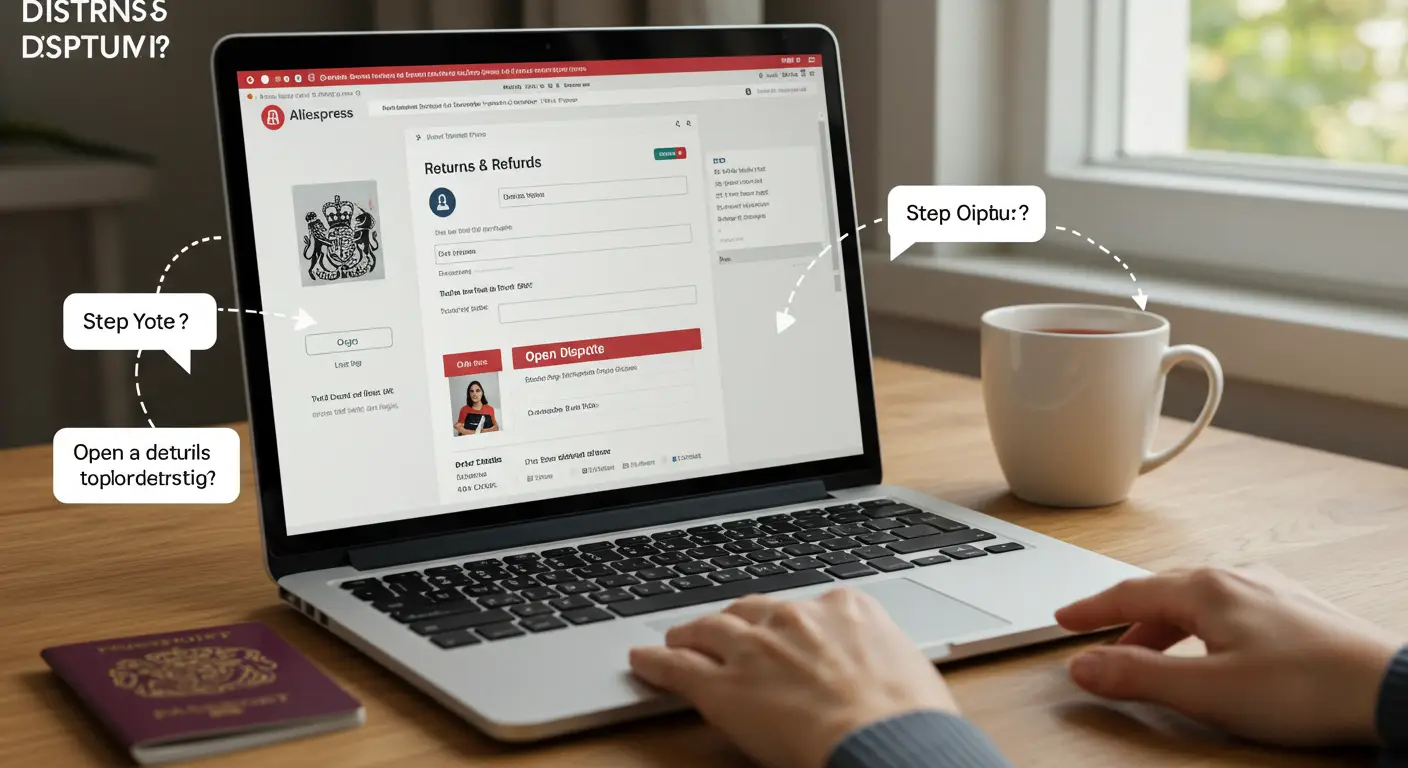
How to Initiate a Dispute on AliExpress from the UK
Step 1: Log In to Your AliExpress Account
- Go to the AliExpress website or open the AliExpress app on your device.
- Use your registered email address and password to log in.
Step 2: Navigate to Your Orders
- On desktop, click on ‘My Orders’ at the top right of the homepage.
- On the app, tap the ‘Account’ button, then select ‘Orders’.
Step 3: Find the Order You Wish to Dispute
- Scroll through your list of orders and locate the item you have an issue with.
- Click ‘View Details’ to open the order page.
Step 4: Open the Dispute Page
- On the order details page, look for the ‘Open Dispute’ button.
- If you cannot see this button, check if your order is still within the Buyer Protection period. The button usually becomes available after the seller has marked the item as shipped.
- If you see AliExpress no dispute button, your order may be outside the protection period or already closed. In this case, see the section on How to open dispute on AliExpress after 15 days.
Step 5: Fill in the Dispute Form
- Select whether you want a refund only or a refund and return (AliExpress refund without return is possible in many cases, especially for low-value items or if the seller agrees).
- Provide clear details about your issue. For example, if the product is not as described, upload photos or videos as evidence.
- State the refund amount you are requesting. You can ask for a full or partial refund depending on the situation.
- Submit the form to open your dispute.
How to Open Dispute on AliExpress App
Mobile users in the UK can follow a similar process using the AliExpress app:
- Open the app and log in.
- Tap ‘Account’ > ‘Orders’.
- Find your order and tap ‘View Details’.
- Tap ‘Open Dispute’ and follow the prompts to submit your claim.
The AliExpress dispute page on the app is user-friendly and allows you to upload images or videos directly from your phone.
How to Open Dispute on AliExpress After 15 Days
AliExpress Buyer Protection typically lasts for 15 days after your order is marked as delivered. If you need to open a dispute after 15 days:
- Check if the protection period has truly expired by reviewing your order details.
- If the period is over, the dispute button will disappear. In this case, you may try to contact AliExpress customer service for assistance, but success rates are low after the protection window closes.
- Always open a dispute before the Buyer Protection runs out to maximise your chances of a refund.
AliExpress Dispute Refund: What Happens Next?
Seller Response
- Once you open a dispute, the seller has 5 days to respond with a proposed solution.
- You and the seller can negotiate. If you agree, the dispute closes and the agreed refund is processed.
Escalating the Dispute
- If you and the seller cannot agree, you can escalate the dispute to AliExpress customer service for intervention. This is done via the dispute page by clicking ‘Escalate Dispute’.
- AliExpress staff will review the evidence and make a final decision.
How Long Does It Take AliExpress to Settle a Dispute?
AliExpress disputes are usually resolved within 15 days after escalation. However, complex cases may take longer. You can track the status on the dispute page in your order details.
Does AliExpress Refund if Product Is Not Received?
If your order does not arrive within the estimated delivery time, you are eligible to open a dispute for a full refund. AliExpress usually supports buyers in these cases, especially if tracking shows no delivery. Be sure to provide any relevant tracking information or screenshots to support your case.
AliExpress Refund Without Return: Is It Possible?
In many cases, especially for low-value items or when the product is damaged or not as described, AliExpress may offer a refund without requiring you to return the product. This is common for UK buyers due to high international return shipping costs. Always check the seller’s proposal during the dispute process.
AliExpress Dispute Finished No Refund: What to Do?
If you see AliExpress dispute finished no refund in your order status, it means the dispute was closed without a refund being issued. Here’s what you can do:
- Review the dispute details to understand the decision.
- If you believe the outcome is unfair, you can submit an appeal to AliExpress (see below).
- Contact AliExpress customer support for further clarification.

How Do I Submit an Appeal to AliExpress?
If you are unsatisfied with the dispute outcome, you can submit an appeal:
- Go to the dispute page of your order.
- Look for the ‘Appeal’ button (available within a limited time after dispute closure).
- Provide additional evidence or a clear explanation of why you disagree with the result.
- Wait for AliExpress to review your appeal. They will contact you by email or via the order page with their final decision.
What to Do If AliExpress Is Not Refunding Your Money?
If you are facing issues such as AliExpress dispute finished no refund or delayed refunds, try the following:
- Double-check your bank or PayPal account; refunds may take 3-20 business days to appear after processing.
- Contact AliExpress support via live chat or the support centre.
- Submit an appeal if the dispute was closed without a satisfactory resolution.
- Share your experience on platforms like Aliexpress dispute reddit for community advice.
How Do I Contact AliExpress by Email?
AliExpress does not provide a direct customer service email. Instead, UK buyers can:
- Use the AliExpress Support Centre for live chat and automated help.
- Submit queries or appeals via the dispute page or order details.
- If you need to send documents or further evidence, upload them through the dispute system, not by email.
AliExpress Dispute Page: Key Features for UK Buyers
The AliExpress dispute page is your main hub for managing disputes. Here’s what you can do:
- Track the status of your dispute and refund.
- Upload evidence such as photos, videos, and screenshots.
- Communicate with the seller and AliExpress support.
- Escalate or appeal your dispute if needed.
Tips for a Successful AliExpress Dispute from the UK
- Act quickly: Always open a dispute before the Buyer Protection period expires.
- Provide clear evidence: Use photos, videos, and tracking screenshots to support your claim.
- Be specific: Clearly state your issue and the refund amount you are requesting.
- Negotiate politely: Sellers are more likely to cooperate if you remain calm and reasonable.
- Escalate if needed: Don’t hesitate to escalate the dispute if the seller is unresponsive or unhelpful.
Related Searches and Common Issues for UK Buyers
- How to open dispute on AliExpress after 15 days: Only possible if Buyer Protection is still active; otherwise, contact support.
- How to open dispute on AliExpress app: Use the ‘Account’ > ‘Orders’ > ‘View Details’ > ‘Open Dispute’ steps.
- AliExpress dispute finished no refund: Appeal or contact support if you believe the decision is incorrect.
- AliExpress dispute page: Central location for managing disputes, uploading evidence, and tracking progress.
- AliExpress dispute refund: Most refunds are processed within 3-20 business days after dispute resolution.
- AliExpress no dispute button: Usually means the Buyer Protection has expired or the order is closed.
- AliExpress refund without return: Often possible for low-value or faulty items; check seller’s offer.
- Aliexpress dispute reddit: Useful for reading real UK buyer experiences and tips on handling disputes.
FAQs for UK Buyers: AliExpress Disputes and Refunds
How to initiate a dispute on AliExpress?
Log in, go to your orders, select the affected order, click ‘Open Dispute’, and fill in the required information with evidence.
What to do if AliExpress is not refunding your money?
Check your bank account, appeal the dispute decision, and contact AliExpress support if necessary. Use the dispute page for all communications.
Does AliExpress refund if product is not received?
Yes, if your item does not arrive within the estimated period, you can open a dispute for a full refund.
How do I contact AliExpress by email?
AliExpress does not offer direct email support. Use the online support centre, live chat, or submit queries through the dispute system.
How do I submit an appeal to AliExpress?
Go to your dispute page, click ‘Appeal’, and provide additional information or evidence for review.
How long does it take AliExpress to settle a dispute?
Most disputes are resolved within 15 days after escalation, but this may vary depending on case complexity.