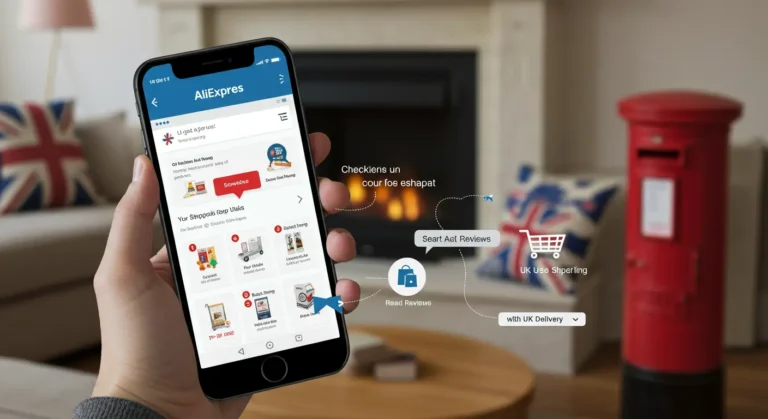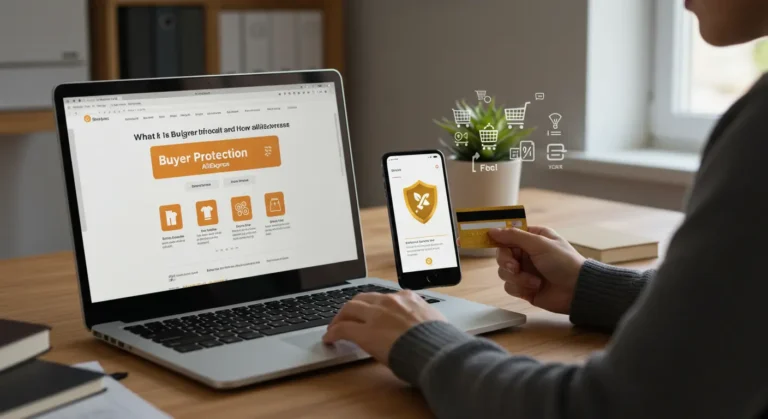How to Use the AliExpress App for Shopping from the UK
Shopping online has become an essential part of daily life in the UK, and the AliExpress app offers access to a vast range of products at competitive prices from international sellers. For UK shoppers, understanding how to use the AliExpress app efficiently is crucial to finding great deals and ensuring a seamless shopping experience. With the right approach, you can enjoy everything from the latest gadgets to unique homeware, all delivered straight to your door. However, navigating the app as a UK resident comes with specific considerations, such as shipping options, customs charges, and estimated delivery times.
Many UK users are concerned about buyer protection, reliable sellers, and the process for returns when shopping on international platforms like AliExpress. Additionally, understanding how to avoid unexpected customs fees and how to track your orders is vital for a stress-free experience. This guide will address these key concerns and provide step-by-step advice tailored specifically for shoppers in the UK, helping you shop with confidence and make the most of what AliExpress has to offer.
Ready to snag something special from AliExpress? Unlock extra savings on your next order—check out this month’s latest codes for UK shoppers and treat yourself for less!
Can You Order from AliExpress in the UK?
AliExpress is a popular global online marketplace, but many UK shoppers wonder, “Can you order from AliExpress in the UK?” The answer is yes! UK residents can freely shop on AliExpress and have items shipped directly to their address. The platform supports English, and most sellers offer shipping options to the UK. However, there are a few important points to consider regarding shipping times, customs, and payment methods to ensure a smooth shopping experience.
How to Order on AliExpress App from the UK
Using the AliExpress app for shopping from the UK is straightforward, whether you’re on an iPhone or Android device. The app offers a user-friendly interface and exclusive discounts for mobile users. Here’s a step-by-step guide on how to order on AliExpress app for UK buyers:
Step-by-Step Guide for iPhone and Android Users
- Download the App: Go to the App Store (for iPhone) or Google Play Store (for Android) and search for “AliExpress”. Install the official app.
- Create an Account: Sign up using your email, Google, Facebook, or Apple ID. If you’re wondering how to buy on AliExpress without an account or how to buy from AliExpress as a guest, note that AliExpress currently requires all users to register before placing an order. Guest checkout is not available.
- Set Your Country and Currency: In the app’s settings, select the United Kingdom as your shipping country and choose GBP (£) for the currency. This ensures accurate shipping options and pricing.
- Search and Browse: Use the search bar or categories to find products. You can filter results by location (e.g., “Ships from United Kingdom” for faster local delivery), price, and ratings.
- Check Seller Ratings and Reviews: Always review the seller’s feedback, ratings, and customer reviews to ensure reliability. Look for sellers with a high positive feedback rate (over 95%) and detailed buyer photos.
- Add to Cart: Tap “Add to Cart” for items you wish to purchase. You can keep shopping and add multiple items from different sellers.
- Proceed to Checkout: Go to your cart, review your selections, and tap “Buy”.
- Enter Shipping Address: Input your UK address accurately. Double-check your postcode and contact number for smooth delivery.
- Select Shipping Method: Choose from available shipping options. Many products offer AliExpress Standard Shipping or ePacket to the UK, with estimated delivery times and costs displayed.
- Payment: Choose your preferred payment method and complete the transaction (see the next section for details).
Tips for Using the AliExpress App on iPhone and Android
- App-Exclusive Coupons: Check the “Coupons” section for discounts only available via the app.
- Notifications: Enable push notifications to receive updates on order status, flash sales, and special promotions.
- Order Tracking: Use the “My Orders” section to track shipments in real time.

Is It Safe to Order from the AliExpress App in the UK?
Many UK shoppers ask, “Is it safe to order from the AliExpress app?” AliExpress is generally safe when you follow best practices. The platform offers Buyer Protection, which means your payment is held in escrow until you confirm receipt of your order. If the item doesn’t arrive or is not as described, you can open a dispute for a refund.
- Always communicate within the app: Use the built-in message system for all correspondence with sellers.
- Check for secure payment: The app uses encrypted payment gateways to protect your financial information.
- Review seller history: Stick to sellers with high ratings and positive reviews from UK buyers.
- Read product descriptions carefully: Avoid misunderstandings by checking size charts, specifications, and included accessories.
AliExpress itself is not based in the UK; it is a Chinese platform owned by Alibaba Group. However, some sellers may have UK-based warehouses for faster shipping.
How Do I Pay for an Order on AliExpress?
How do I pay for an order on AliExpress? The app supports several payment methods for UK buyers:
- Credit and Debit Cards: Visa, Mastercard, Maestro, and American Express are widely accepted.
- PayPal: Available for select sellers. Look for the PayPal logo at checkout.
- Klarna: Some items offer Klarna “Pay Later” options for UK users.
- Apple Pay and Google Pay: Supported on iPhone and Android respectively, for a fast checkout experience.
- Bank Transfer: Available for larger orders, but less commonly used by UK shoppers.
Note: You cannot place an order in AliExpress without payment. All orders must be prepaid; there is no “cash on delivery” or “order now, pay later” option unless using Klarna where available.
Do I Have to Pay Import Tax from AliExpress to UK?
Since Brexit, import tax and VAT rules for online shopping from outside the UK have changed. The question, “Do I have to pay import tax from AliExpress to UK?” is very relevant for UK buyers.
- Orders under £135: VAT is collected at the point of sale by AliExpress. You should not have to pay extra VAT or handling fees upon delivery.
- Orders over £135: You may need to pay import VAT, customs duties, and a handling fee when your parcel arrives in the UK. The courier (e.g., Royal Mail, Parcelforce, DHL) will contact you for payment before delivery.
- Multiple Parcels: If you order several items from different sellers, each parcel may be assessed separately by UK customs.
Tip: Check the total value of your order, including shipping, to anticipate potential import charges.
AliExpress Shipping to UK Price and Delivery Times
AliExpress shipping to UK price varies by seller, shipping method, and product category. Here’s what UK buyers need to know:
Common Shipping Methods
- AliExpress Standard Shipping: Affordable and reliable; usually takes 10-25 business days to the UK. Tracking is included.
- ePacket: Slightly faster, but not available for all items. Delivery in 7-15 business days.
- Courier Services: DHL, FedEx, or UPS offer express delivery (3-7 business days) but are much more expensive and often subject to higher customs fees.
- UK Warehouse: Some sellers offer products shipped from UK-based warehouses for delivery in 2-7 days. Use the “Ships from United Kingdom” filter for these options.
How Shipping Costs Are Calculated
- Free Shipping: Many items offer free shipping to the UK, especially for small, lightweight products.
- Paid Shipping: Heavier or bulkier items may incur shipping fees, which are displayed at checkout. Prices range from £1 to £30+ depending on size, weight, and speed.
Always check the estimated delivery time and shipping price before confirming your order. Delays can occur due to customs checks, especially for high-value parcels.

Choosing Reliable Sellers on AliExpress for UK Buyers
When buying from AliExpress in UK, selecting trustworthy sellers is crucial. Here’s how to make confident choices:
- Seller Rating: Choose sellers with a rating above 95% and thousands of completed orders.
- Product Reviews: Look for products with many positive reviews, especially from UK buyers who mention fast delivery and product quality.
- Store Age: Older stores (in business for several years) are generally more reliable.
- Communication: Contact the seller via the app’s messaging system if you have questions about sizing, compatibility, or shipping options.
How to Track and Manage Your AliExpress Orders in the UK
After placing your order, you can easily track your AliExpress shipment using the app:
- Go to “My Orders” in the app.
- Tap on the relevant order to see current status and tracking information.
- For AliExpress Standard Shipping and ePacket, tracking usually updates until delivery.
- If your parcel is delayed, use the “Contact Seller” or “Open Dispute” options within the app.
Note: For orders shipped from a UK warehouse, tracking may switch to Royal Mail or another local courier once the parcel arrives in the UK.
Returns, Refunds, and Buyer Protection for UK Shoppers
AliExpress Buyer Protection is designed to safeguard your purchase. Here’s how it works for UK shoppers:
- Returns: Some products are eligible for free returns within 15 days of receipt. Check the product page for the “Free Return” badge.
- Refunds: If your item is not as described or doesn’t arrive, you can open a dispute in the app. Provide evidence (photos, tracking info) and request a refund.
- Buyer Protection Period: This is usually 60 days from the date of purchase. You must open a dispute before this period ends if there’s an issue.
- Local Law: UK consumer rights may not fully apply to overseas purchases, but AliExpress’s internal policies provide a strong layer of protection.
Frequently Asked Questions about Using the AliExpress App from the UK
Is AliExpress Based in the UK?
AliExpress is not based in the UK; it is headquartered in China. However, the platform is designed for international shoppers, including those in the UK. Some sellers stock goods in UK or EU warehouses for faster delivery, but the main site and customer service are based overseas.
Can You Buy from AliExpress in the UK?
Yes, you can buy from AliExpress in the UK without restrictions. The app and website are fully accessible, and most products can be shipped to the UK. Be sure to check shipping availability and cost on each product page.
How to Buy on AliExpress Without Account or as a Guest
Currently, AliExpress does not allow guest checkout. You must create an account to place an order. This policy helps protect buyers, as all order details, tracking, and dispute processes are tied to your account.
How to Place Order in AliExpress Without Payment
It is not possible to place an order in AliExpress without payment. All orders must be paid in full at the time of purchase. The only exception is for select “Pay Later” options (like Klarna) when available, but these still require a valid payment method.
How to Use the AliExpress App for Shopping from UK iPhone and Android
The AliExpress app works seamlessly on both iPhone and Android devices. The process for browsing, adding items to your cart, and checking out is nearly identical on both platforms. Both versions of the app offer:
- Push notifications for order updates and deals
- Barcode scanning for quick product searches
- In-app chat with sellers
- Easy access to your order history and tracking
To get the best experience, always keep your app updated to the latest version.
Additional Tips for UK Shoppers Using the AliExpress App
- Watch for UK/EU plugs: Make sure electronics are compatible with UK sockets and voltage.
- Check sizing carefully: Clothing and shoes often use Asian sizing, which runs smaller than UK sizes.
- Use filters: Apply “Free Shipping” and “Ships from United Kingdom” filters to save money and reduce delivery times.
- Be aware of customs limits: Keep orders under £135 to avoid extra customs paperwork and fees.
- Read return policies: Not all items are eligible for free returns; check before buying.
By following these tips and understanding the AliExpress app’s features, UK shoppers can enjoy a safe, cost-effective, and satisfying shopping experience from the comfort of their mobile devices.
FAQ: How to Use the AliExpress App for Shopping from the UK