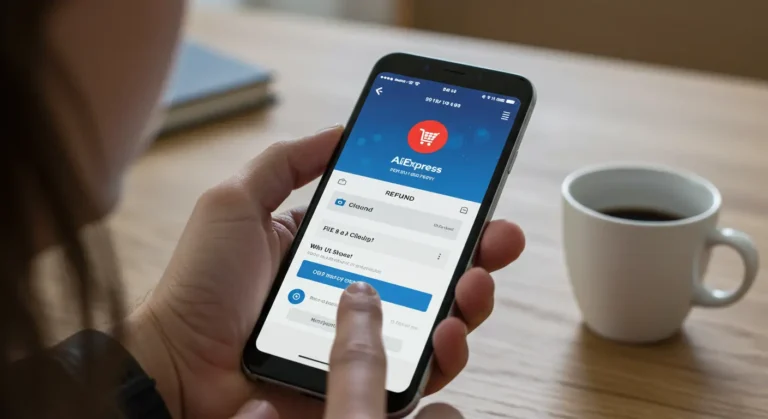Can You File a Refund Claim via the AliExpress App in the UK?
Shopping on AliExpress has become increasingly popular among UK consumers, thanks to its vast selection of products and competitive prices. However, with international orders, concerns about delivery times, product quality, and seller reliability are common. For many, knowing whether you can file a refund claim via the AliExpress app is crucial to feeling secure when making a purchase. UK buyers want reassurance that their money is protected if something goes wrong, especially when shopping from overseas sellers.
Understanding the refund process on the AliExpress app is particularly important for UK shoppers, given the distance and potential customs complications involved. Many users worry about how to initiate a dispute, track their claim, and communicate with sellers efficiently from their mobile devices. This guide will clarify how UK residents can use the AliExpress app to file claims, what to expect during the process, and tips for ensuring your rights as a buyer are protected.
Thinking about filing for a refund on AliExpress? Before you do, don’t miss out on the newest ways to save—check out this month’s codes for UK shoppers and see if your next purchase could be even cheaper.
Can You File a Refund Claim via the AliExpress App?
How Do I Get a Refund from AliExpress App?
For UK buyers, the process to file a refund claim via the AliExpress app is straightforward and user-friendly. If you’ve received an item that is faulty, not as described, or hasn’t arrived within the estimated delivery window, you can request a refund directly through the app. Here’s how to do it:- Open the AliExpress app on your smartphone and log in to your account.
- Go to ‘My Orders’ and find the order you wish to claim a refund for.
- Tap on the order to view its details. Select ‘Open Dispute’.
- Choose between ‘Refund Only’ (if you want a refund without returning the item) or ‘Return & Refund’ (if you’re willing to send the item back).
- Fill in the required information, such as the reason for your claim, and upload clear photos or videos as evidence.
- Submit the dispute. The seller will be notified and has a set period (usually up to 5 days) to respond.
AliExpress Dispute Finished No Refund – What Next?
Occasionally, UK shoppers encounter the situation where the AliExpress dispute is marked as ‘finished’ but no refund is received. If this happens: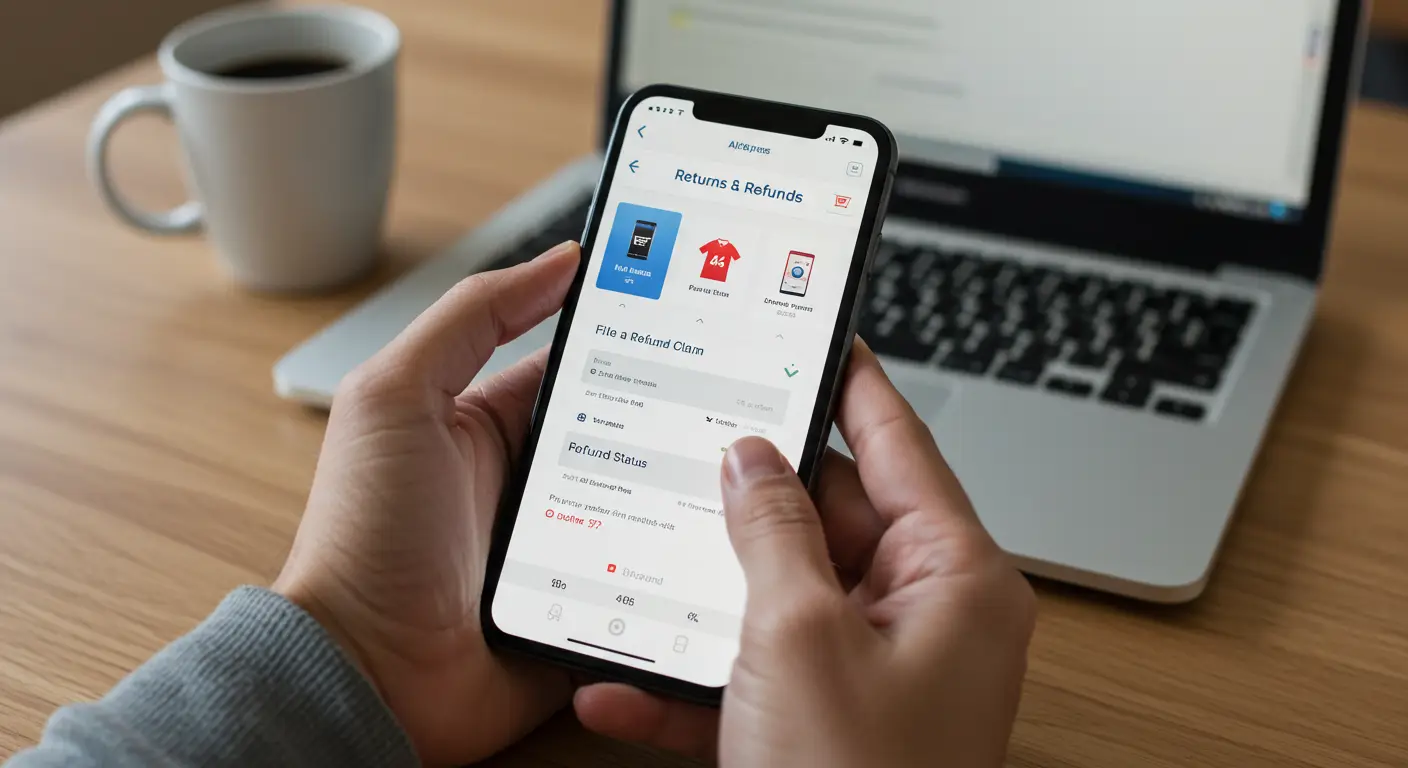
- Double-check your bank or PayPal account for the refund, as it may take a few days to process.
- Review the dispute resolution details in the app to see the final decision.
- If you still haven’t received your money after 15 working days, contact AliExpress customer service directly through the app or via their complaint email (usually found under ‘Help’ or ‘Customer Service’).
- Provide your order number, dispute ID, and screenshots of the dispute outcome for faster assistance.
What to Do if AliExpress Is Not Refunding Your Money?
If you are in the UK and AliExpress is not refunding your money after a successful dispute or agreed-upon refund, take the following steps:- Check the refund status in the app under the relevant order.
- Wait for the standard processing time (usually 3-20 business days, depending on your payment method).
- If the refund still hasn’t arrived, use the AliExpress complaint email or the live chat function in the app to contact customer support.
- Provide all necessary details, including your order number, dispute evidence, and payment details.
- If you paid by credit card and the refund is not processed, you can contact your bank for a chargeback as a last resort.
How to Open Dispute on AliExpress App
Opening a dispute is the official way to file a refund claim via the AliExpress app. UK buyers should follow these steps:- Go to ‘My Orders’ in your AliExpress app.
- Find the order and tap ‘Open Dispute’.
- Select your preferred option: ‘Refund Only’ or ‘Return & Refund’.
- State the reason for the dispute, such as item not received, item not as described, or damaged goods.
- Attach supporting evidence (photos, videos, and messages).
- Submit the dispute and monitor the progress in the app.
Can I Get a Refund Without Returning AliExpress?
Many UK shoppers wonder, Can I get a refund without returning AliExpress items? The answer depends on the situation:- If the item is low value or the seller agrees, you may receive a refund without return.
- For damaged, counterfeit, or not-as-described items, sellers sometimes offer a full or partial refund without requesting the item back.
- When opening a dispute, select ‘Refund Only’ and explain why you shouldn’t have to return the item (e.g., high return shipping costs, unusable item).
- AliExpress will review your claim and may side with you if your evidence is strong.
What Happens If Seller Is Not Responding to Refund on AliExpress?
If a seller is not responding to your refund request on AliExpress, the platform has built-in safeguards for UK buyers:- Once you open a dispute, the seller has a limited time (usually 5 days) to respond.
- If the seller does not reply, AliExpress will automatically step in and review the case based on your submitted evidence.
- AliExpress will then make a decision and, if your claim is valid, issue a refund directly to you.
- Always provide clear, timestamped evidence to support your claim for a faster resolution.
Does AliExpress Usually Refund?
UK buyers often ask, Does AliExpress usually refund? The answer is yes—AliExpress has a strong track record of refunding buyers when claims are legitimate and well-documented. The platform’s buyer protection policy covers situations such as:
- Non-delivery of goods within the promised timeframe
- Items significantly not as described
- Damaged or defective products
- Counterfeit goods
How to Get Fast Refund on AliExpress?
If you want to get a fast refund on AliExpress as a UK buyer, follow these tips:- Initiate the dispute as soon as you spot a problem—don’t wait until the buyer protection period is almost over.
- Be clear and concise in your dispute explanation. Select the most accurate reason for your claim.
- Upload high-quality evidence (photos, videos, screenshots, and order tracking details).
- Communicate politely but firmly with the seller through the app’s messaging system.
- Accept reasonable solutions promptly if the seller offers a partial or full refund.
- If the seller is unresponsive, escalate the dispute to AliExpress for quicker intervention.
How to Get a Refund on AliExpress After 15 Days
Some UK buyers miss the initial dispute period and ask, How to get a refund on AliExpress after 15 days? Normally, you must open a dispute within 15 days after the order is marked ‘delivered’ or the buyer protection period ends. However:- If you missed the window, contact AliExpress customer service via the app or the official complaint email.
- Explain your situation, provide your order details, and include evidence of the issue.
- While refunds after the dispute period are not guaranteed, AliExpress may investigate in cases of fraud or severe issues.
- For persistent problems, consider contacting your payment provider (e.g., credit card company or PayPal) to explore chargeback options.
AliExpress Dispute Refund Process Explained
The AliExpress dispute refund process for UK buyers is designed to be fair and transparent:- Open a dispute within the buyer protection period using the AliExpress app.
- Provide a clear reason and supporting evidence.
- The seller has a few days to respond and may offer a solution (refund, replacement, or return).
- If you and the seller can’t agree, escalate the dispute to AliExpress for mediation.
- AliExpress reviews the case and makes a final decision, usually within a few days.
- If a refund is granted, it will be processed to your original payment method.
How to Get a Refund on AliExpress and Keep the Item
It’s possible for UK buyers to get a refund on AliExpress and keep the item in certain situations:- Low-value items or those with high return shipping costs are often refunded without requiring a return.
- If the item is unusable, dangerous, or counterfeit, sellers may not request its return.
- During the dispute, select ‘Refund Only’ and explain why returning is impractical.
- If AliExpress agrees, you’ll receive a refund and may keep the product.
AliExpress Complaint Email and Customer Service for UK Buyers
If you need direct assistance, UK buyers can reach AliExpress customer service through several channels:- Use the live chat function in the app for immediate help.
- Submit a ticket or complaint via the app’s ‘Help’ or ‘Customer Service’ section.
- Email AliExpress at their official complaint email (often support@aliexpress.com or found in the app’s help section).
- For unresolved issues, consider using social media channels or the UK AliExpress Facebook page for additional support.
Buyer Protection, Refund Policies, and Tips for UK Shoppers
AliExpress’s buyer protection programme is robust and tailored for international shoppers, including those in the UK:- All orders are covered by a full refund guarantee if items do not arrive or are significantly not as described.
- Refunds are processed to your original payment method, including credit/debit cards and PayPal.
- You have up to 15 days after order completion to open a dispute.
- AliExpress may require you to return the item for a full refund, but in many cases, especially for low-cost or faulty goods, you can keep the item and still get your money back.
- Always check the seller’s ratings and reviews before purchasing.
- Communicate clearly with sellers through the app for any issues.
- Keep all evidence (photos, tracking info, communications) until your case is resolved.
- Understand your rights under both AliExpress’s policies and UK consumer law.
FAQ: Can You File a Refund Claim via the AliExpress App?

Can I file a refund claim directly from the AliExpress app?
Yes, you can file a refund claim directly from the AliExpress app. The process is designed to be user-friendly, allowing you to open disputes and request refunds for your orders without needing a desktop computer. Simply navigate to your order details and select the option to open a dispute. This feature is available for both Android and iOS users.What steps do I need to follow to request a refund on the AliExpress app?
To request a refund using the AliExpress app, follow these steps:- Open the app and log in to your account.
- Go to “My Orders” and find the relevant order.
- Select “View Details” and tap “Open Dispute”.
- Choose whether you want a refund only or a return and refund.
- Provide the required information and upload evidence, such as photos or videos, if necessary.
- Submit your claim and wait for the seller’s response.
How long does it take to get a refund after filing a claim on the app?
Refund processing times on AliExpress vary depending on the payment method and the nature of the dispute. Generally, after a resolution is reached, refunds are processed within 3-20 business days. If you paid by credit card, your bank may take additional time to reflect the refund in your account.What evidence should I provide when filing a refund claim?
When filing a refund claim via the AliExpress app, it is important to provide clear evidence to support your case. This may include:- Photos of the received item showing defects or discrepancies.
- Videos demonstrating the issue, especially for electronic items.
- Screenshots of communication with the seller, if relevant.