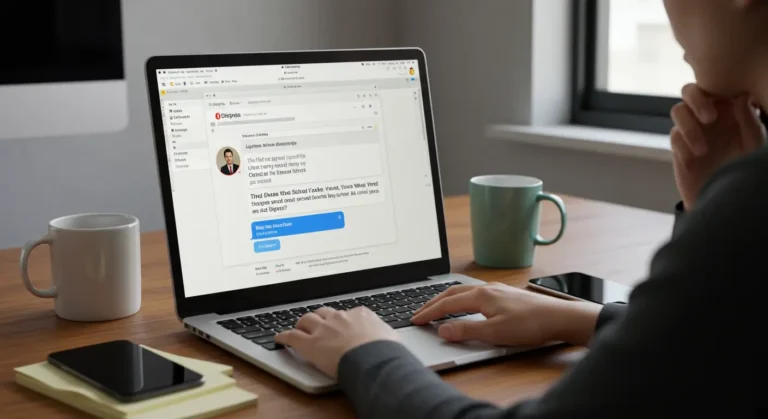What to Do If a Seller Asks You to Cancel the Dispute on AliExpress: A Guide for UK Shoppers
Shopping on AliExpress is increasingly popular among UK residents looking for affordable products and unique finds from around the world. However, with international online shopping comes the occasional issue—such as receiving the wrong item, late deliveries, or products not matching their descriptions. In these situations, many UK buyers turn to the AliExpress dispute system for help. But what should you do if a seller asks you to cancel your dispute? Understanding your rights and the best course of action is crucial for protecting your money and ensuring a positive shopping experience.
This topic is especially important for UK AliExpress users, as buyer protection policies can be confusing when dealing with overseas sellers. Many shoppers worry about whether cancelling a dispute will affect their refund or if it could leave them without support from AliExpress. Knowing how to respond to a seller’s request and what steps to take can help you avoid common pitfalls and make sure your interests are safeguarded when shopping internationally.
Wondering whether to trust a seller’s request on AliExpress? Before you decide, why not treat yourself to a cheeky discount—browse through see this month’s codes for UK shoppers and make your next order even sweeter.
What If the Seller Asks You to Cancel the Dispute on AliExpress?
Understanding the AliExpress Dispute Process for UK Buyers
AliExpress has a buyer protection system designed to ensure safe transactions for international shoppers, including those in the UK. If you face issues such as non-delivery, defective items, or receiving a product that differs from the description, you can open a dispute to seek a resolution. However, many UK buyers report that sellers often ask them to cancel the dispute on AliExpress. Understanding your rights and the best steps to take is crucial to protect your purchase.
How Can I Cancel a Dispute on AliExpress?

Cancelling a dispute on AliExpress is a straightforward process, but it should be done with caution. If a seller requests you to cancel your dispute, consider the following steps:
- Log into your AliExpress account and go to “My Orders”.
- Find the order for which you opened the dispute.
- Click on “View Dispute”.
- You will see the option to cancel the dispute if it is still under review.
- Click “Cancel Dispute” and confirm your decision.
Important: Cancelling your dispute means you accept the seller’s solution or no longer wish to pursue a claim. Once cancelled, you cannot reopen the same dispute for that order unless the seller agrees to it. Always ensure you have received a satisfactory resolution before considering dispute cancellation.
Why Do Sellers Ask You to Cancel Disputes on AliExpress?
It is common for sellers to ask UK buyers to cancel their disputes for several reasons:
- To avoid penalties: Sellers with too many disputes risk their shop’s reputation and may face restrictions from AliExpress.
- To negotiate privately: Some sellers promise a partial refund or reshipment if you cancel the dispute first.
- To delay the process: Unscrupulous sellers may ask you to cancel the dispute, hoping you miss the window to open another one.
Never cancel a dispute unless you have received your refund or a new product, and you are fully satisfied. If a seller promises to resolve the issue after you cancel, insist on resolution within the dispute process for your own protection.

How Long Does It Take AliExpress to Settle a Dispute?
AliExpress disputes generally follow a set timeline:
- Initial negotiation: Once you open a dispute, the seller has up to 5 days to respond.
- Escalation: If you and the seller cannot agree, you can escalate the dispute to AliExpress customer service.
- Resolution: After escalation, AliExpress typically takes 3–15 days to review evidence and make a decision.
Most disputes are settled within 15 days after escalation. However, complex cases may take longer. Always provide clear evidence (photos, tracking info, communication) to support your claim.
Can You Reopen a Dispute on AliExpress?
Once you close or cancel a dispute on AliExpress, you generally cannot reopen it for the same order. This is why UK buyers should be cautious about cancelling disputes at the seller’s request.
If your issue is not resolved and the dispute is closed, you may only reopen a new dispute if the seller agrees or if there are exceptional circumstances (such as receiving a fake tracking number after the dispute is closed). In most situations, AliExpress will not allow you to reopen a dispute once it is marked as finished.
How Many Times Can I Reopen a Dispute?
AliExpress allows only one dispute per order. Once you have opened and closed a dispute, you cannot open another for the same order. This rule is designed to prevent abuse of the dispute system but can be problematic if you cancel a dispute prematurely.
Tip: Only close or cancel a dispute when you are completely satisfied with the resolution.
How Do I Resolve a Dispute on AliExpress?
Resolving a dispute on AliExpress involves negotiation and evidence. Here’s how UK buyers can approach the process:
- Open a dispute: Go to “My Orders,” select the problematic order, and click “Open Dispute.”
- State your issue: Clearly explain the problem and select the type of resolution you want (refund, replacement, etc.).
- Provide evidence: Attach photos, videos, and tracking information to support your claim.
- Negotiate with the seller: The seller may offer a solution. If it’s acceptable, you can agree and close the dispute.
- Escalate if needed: If no agreement is reached, escalate the dispute to AliExpress for intervention.
- Wait for a decision: AliExpress will review the case and make a final decision. If they side with you, you’ll receive your refund or a replacement.
Always communicate within the dispute system and avoid agreeing to off-platform resolutions, as these are not covered by AliExpress buyer protection.
AliExpress Dispute Finished No Refund: What Can You Do?
If your AliExpress dispute is finished but no refund has been issued, UK buyers should take these steps:
- Check your payment method: Refunds can take up to 15 business days to appear on your credit card or PayPal account.
- Contact AliExpress support: If you do not receive your refund after 15 days, contact AliExpress customer service with your order and dispute details.
- Contact your bank: If AliExpress confirms the refund but you still do not see it, contact your bank or payment provider for assistance.
Document all communication and keep screenshots of your dispute and AliExpress’s decision for reference.
AliExpress Cancel Dispute: Should You Do It?
Cancelling a dispute on AliExpress is a final step. UK buyers should only do so if:

- You have received your refund or replacement: Confirm the funds are in your account or the item is delivered before cancelling.
- The seller’s solution is acceptable: If you negotiated a satisfactory outcome, it is safe to cancel the dispute.
Never cancel a dispute based on a seller’s promise to resolve the issue after cancellation. If they fail to deliver, you will have little recourse.
AliExpress Scammed Me: What Are My Options?
Many UK buyers search for answers after feeling that AliExpress scammed me. While AliExpress is a legitimate platform, scams can occur due to fake sellers or misleading product listings.
If you believe you have been scammed:
- Open a dispute immediately: Do not wait, as there is a limited time window after delivery to file a claim.
- Provide strong evidence: Submit all relevant information, including photos, tracking numbers, and screenshots of communication.
- Escalate the dispute: If the seller is uncooperative, escalate the dispute to AliExpress.
- Contact your payment provider: If you paid via credit card or PayPal, you may be able to initiate a chargeback if the dispute fails.
AliExpress buyer protection is designed to help resolve these issues, but always act quickly and document everything.
Fake Sellers on AliExpress: How to Avoid Scams
Fake sellers on AliExpress are a concern for UK shoppers. To avoid scams:
- Check seller ratings: Only buy from sellers with high ratings and a significant number of completed transactions.
- Read reviews: Look for detailed, genuine reviews from other buyers, especially those from the UK.
- Verify product photos and descriptions: Beware of listings with stock images or vague descriptions.
- Communicate with the seller: Ask questions before purchasing to gauge their responsiveness and honesty.
- Avoid deals that seem too good to be true: Extremely low prices often indicate counterfeit or non-existent products.
Always use the AliExpress platform for all communication and payments to be covered by buyer protection.
Can You Get Scammed on AliExpress?
Yes, you can get scammed on AliExpress, as with any global marketplace. Common scams include:
- Non-delivery: The item never arrives, or the tracking number is fake.
- Counterfeit goods: You receive a product that is not as described or is a cheap imitation.
- Switching products: The seller sends a low-value item instead of the ordered product.
Protect yourself by following best practices: research sellers, use secure payment methods, and keep all communication on the AliExpress platform.
Is AliExpress a Scamming Website?
AliExpress is not a scamming website, but it is a marketplace that connects buyers and sellers worldwide. While most transactions are legitimate, the platform does attract some dishonest sellers.
AliExpress provides buyer protection and a dispute system to help resolve issues, but UK buyers must be proactive:
- Open disputes promptly if you encounter problems.
- Never cancel a dispute unless you have a satisfactory resolution.
- Report suspicious sellers to AliExpress to help protect other buyers.
‘S Click Aliexpress com Spam’: What Should UK Buyers Know?
‘S click aliexpress com spam’ refers to suspicious links or emails that appear to be from AliExpress but are actually phishing attempts. These scams are designed to steal your login details or payment information.
To stay safe:
- Never click on suspicious links in emails or messages claiming to be from AliExpress.
- Always access AliExpress directly by typing the URL into your browser.
- Enable two-factor authentication on your AliExpress account for added security.
- Report phishing emails to AliExpress customer support.
How Do I Cancel a Dispute on Alibaba?
While AliExpress and Alibaba are both part of the Alibaba Group, their dispute processes are different. For UK buyers using Alibaba:
- Log in to your Alibaba account and go to “Orders”.
- Find the relevant order and view the dispute details.
- Click on the option to cancel the dispute.
- Confirm your decision and provide a reason if requested.
As with AliExpress, only cancel a dispute on Alibaba if your issue is resolved to your satisfaction.
Best Practices for UK Buyers: Protecting Yourself on AliExpress
UK shoppers can enjoy safe and successful purchases on AliExpress by following these best practices:
- Read seller reviews and ratings before buying.
- Document all transactions, including screenshots and communication.
- Use secure payment methods like credit cards or PayPal for added protection.
- Open disputes promptly if you encounter any issues.
- Do not cancel disputes at the seller’s request unless you are completely satisfied with the outcome.
- Beware of phishing scams and always access AliExpress directly.
Remember: The AliExpress dispute system is designed to protect buyers, but only if you use it correctly. Cancelling a dispute without resolution can leave you without recourse, so always prioritise your own protection when shopping from the UK.